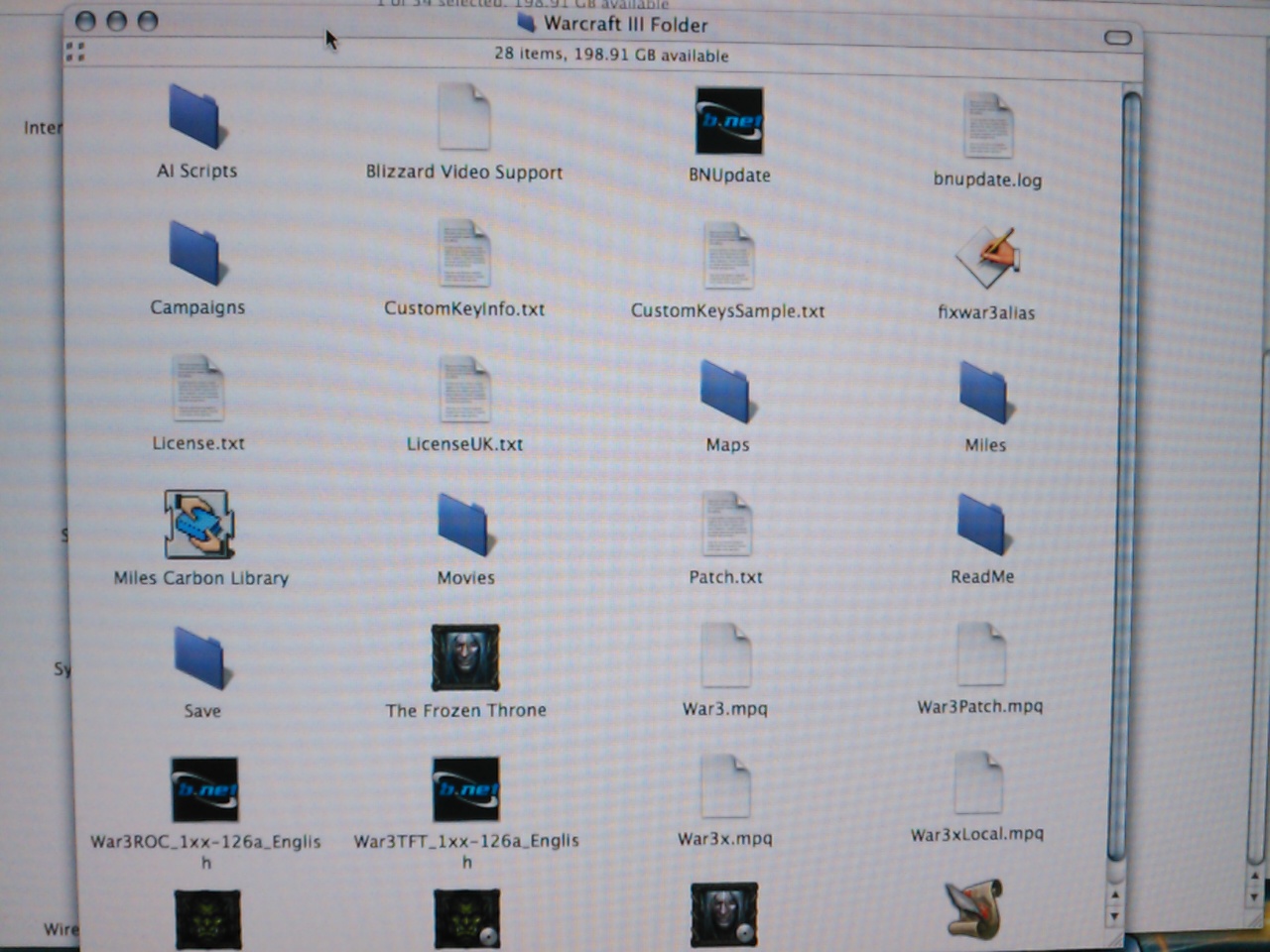Warcraft III savegame rescue
Date posted: 14 April 2024
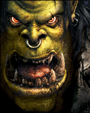
A few days after servicing my iMac G5 I was met with rattling noises, I shut down the computer, opened it up and blew the fans, thinking something might've gotten loose after cleaning it earlier. This did not solve the issue, instead the rattling intensified before it became silent. Too silent...
Temperatures quickly rose until the overheating protection kicked in, shutting the system down. This is bad.
Luckily the iMac isn't the only computer I have, but it is the only one with my Warcraft III savegame. I haven't gotten that far into the game, but I don't want to start over. Diagnosing the fans and replacing them is an adventure for another day, for now I just want my files back.
Opening up this iMac is a piece of cake, loosen the three captive screws on the bottom and you can take the backpanel with stand off to reveal everything that's inside.

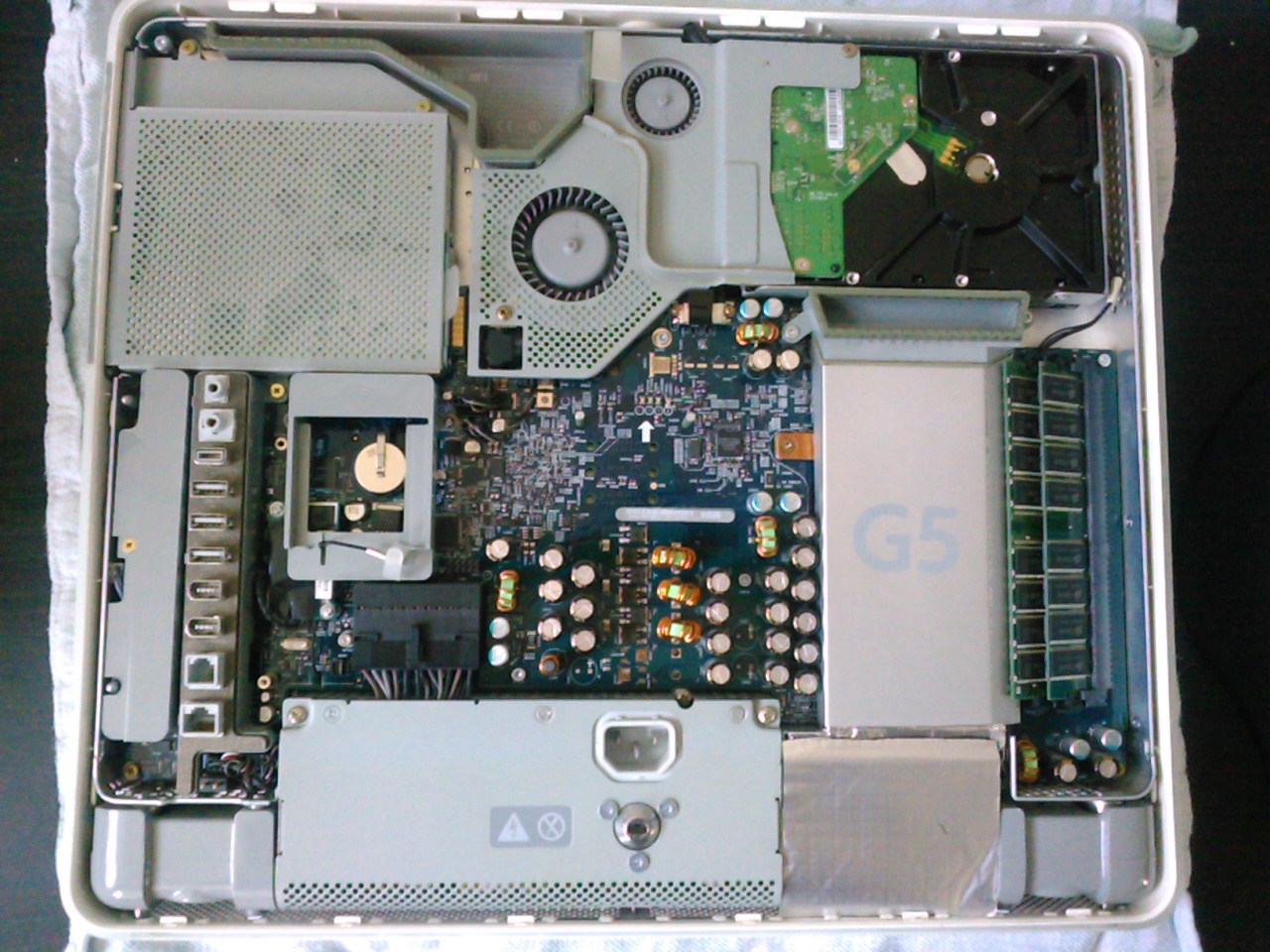
This 2004 iMac originally came with a 80GB hard disk drive installed, however the previous owner replaced it with a 500GB model from 2007.
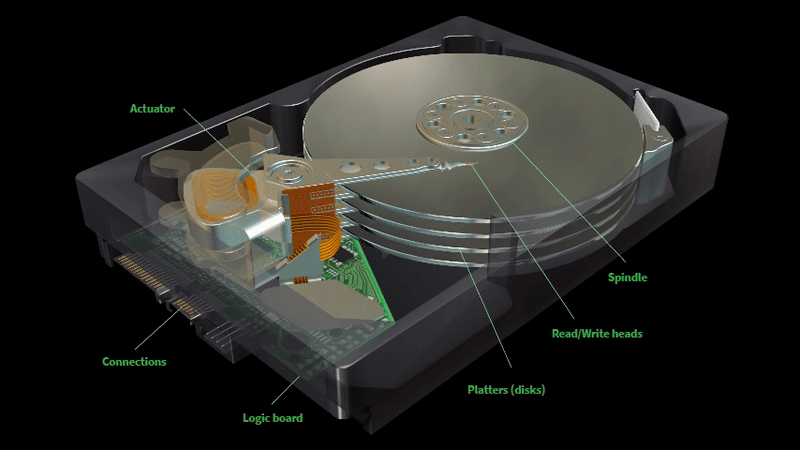
Now that the drive is extracted, I like to put it back together in order to safely store it and avoid losing any screws. In the picture you see a 2.5 inch to 3.5 inch adapter as a placeholder.
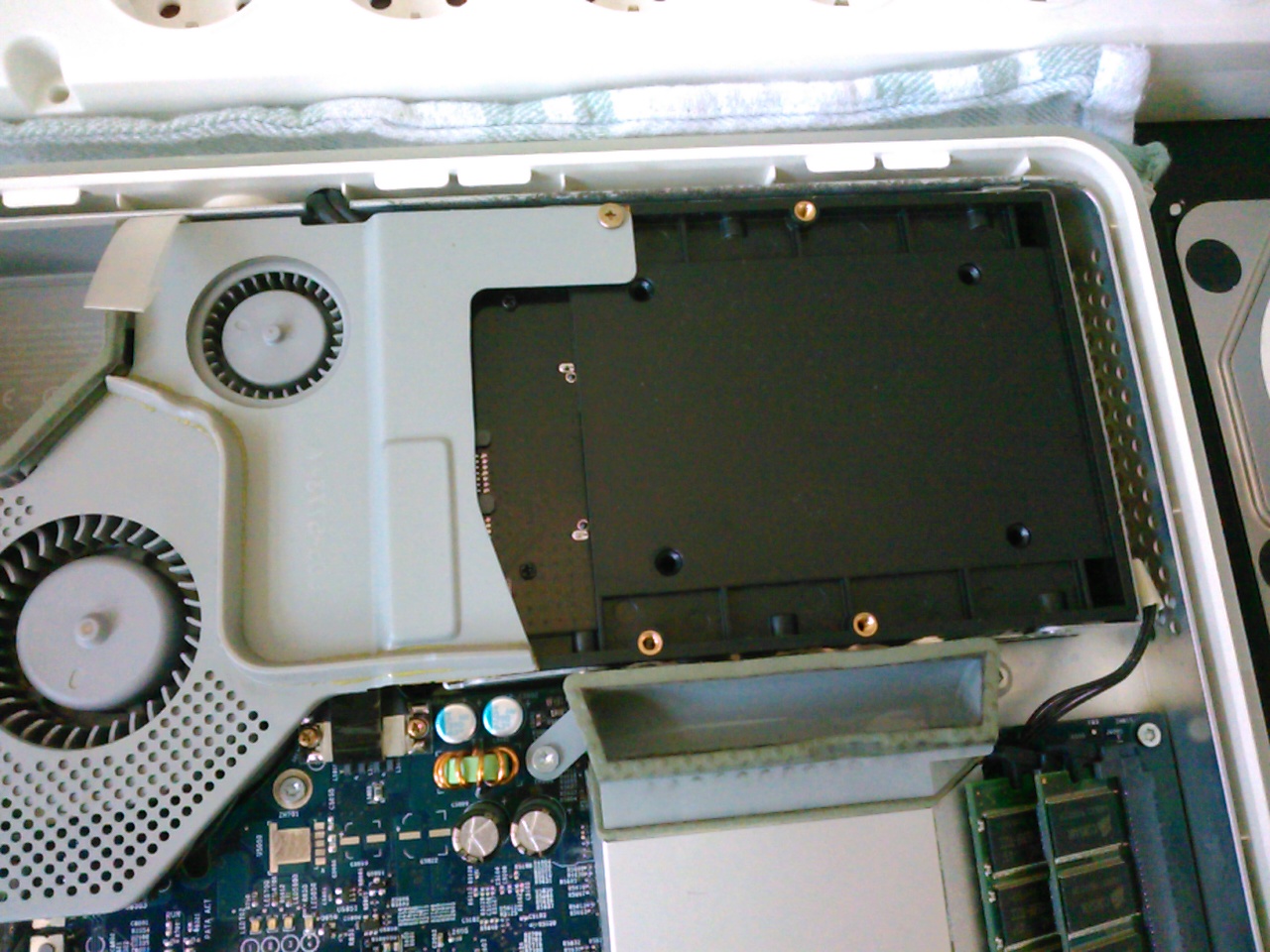
Now that I closed up the iMac, it's time to put this drive into a different computer. The Power Mac G5 has two drive bays and more than enough power to run games. Opening it up is even easier and to install a second drive you simply screw the four scews to the sides of the drive and you slide it into drive bay. Easy-peasy.
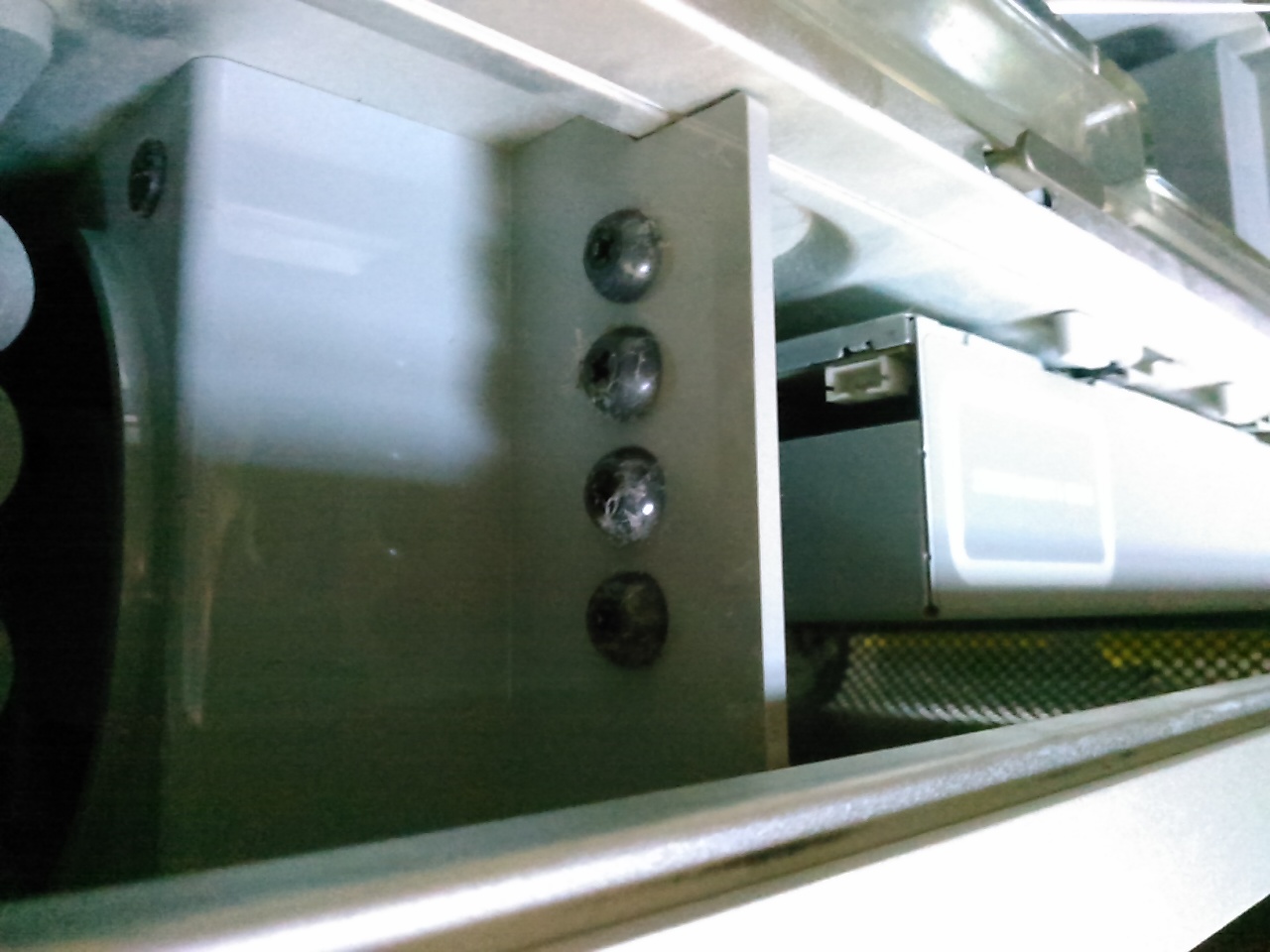
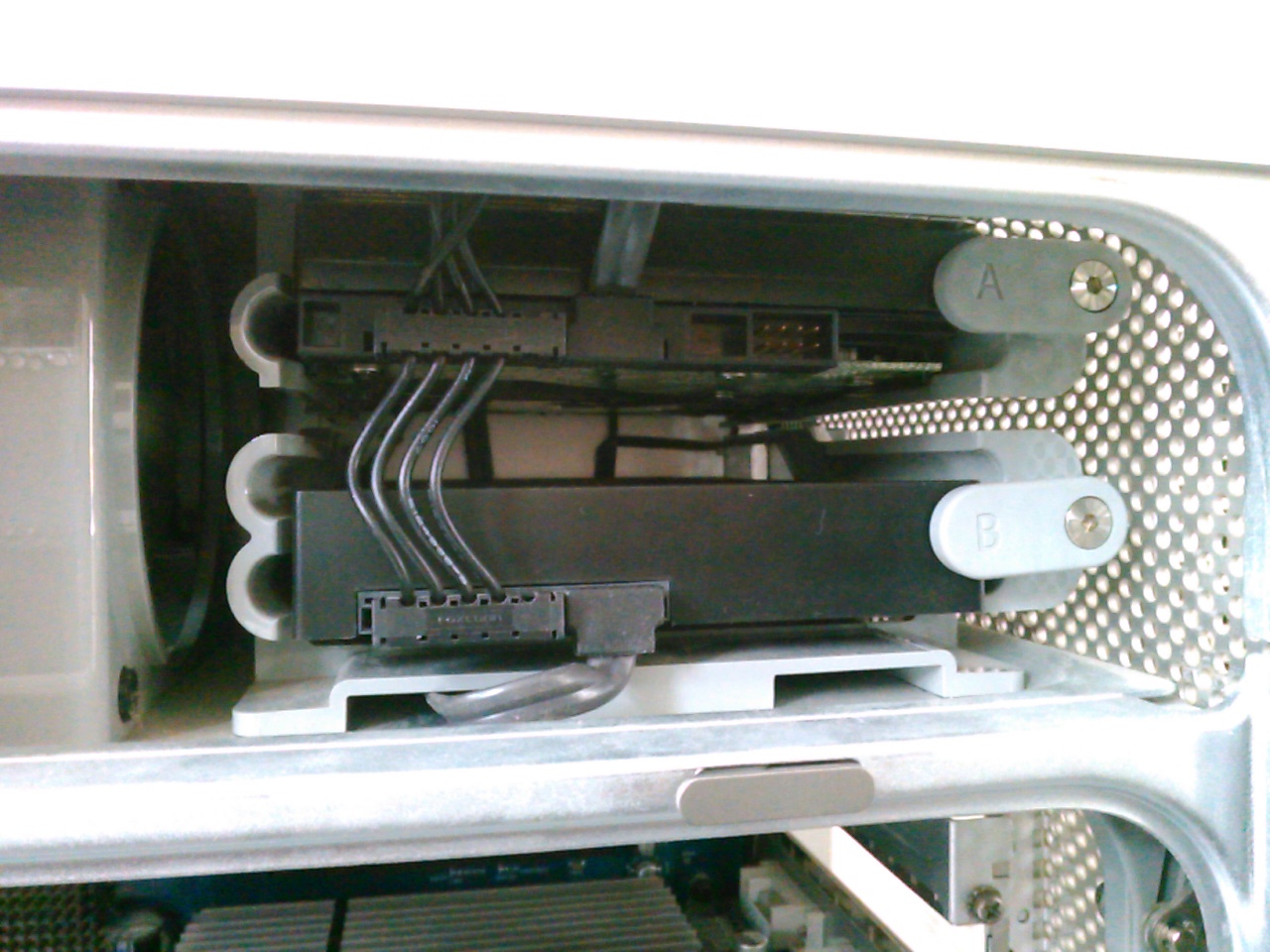
The drive shows up in Finder just as expected and the entire game folder is easily extracted.