Dewey: Introduction and Software Exploration
Date posted: 29 April 2024
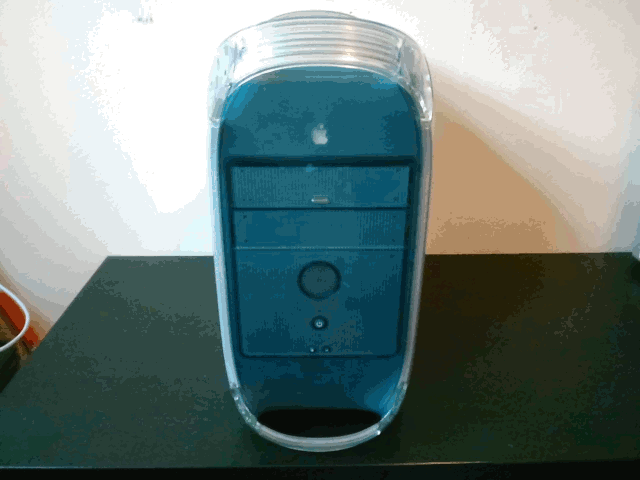
Introduction
You may think I'm fooling you but no, this is not Huey, this is Dewey, Huey's twin brother. If you haven't read about Huey, I encourage you to do so. Some of you may already guess where I'm going with this namescheme, but for now, let's focus on this computer instead.
Just like Huey, Dewey is bog-standard Graphite G4, one of many. The specifications listed on the sticker are identical to Huey's, but for completeness I will list them here as well.
- 400 MHz PowerPC G4 (7400)
- 1 MB Cache
- DVD-ROM
- 64 MB SDRAM
- 10GB HD
- 56k modem
The listed graphics card is an ATI Rage 128 (Pro) with 16 MB VRAM and the fact that the ports are a little different from its brother Huey, I think that this might actually be the stock graphics card. Dewey also comes with an SCSI port, however this time it's a DB25 port much like the parallel printer port featured on many other computers. Instead of an USB upgrade card, it seems like Dewey is fitted with an extra graphics card, perhaps this computer used to be hooked up multiple monitors? I wonder what the DB-26 connector is for, I don't recall ever seeing it before.

I was told to inspect older electronics for things like faulty capacitors and batteries prior to turning them on, so that's what I did. Luckily no faults were found on the logic board (I did not inspect the power supply), and the PRAM battery surprisingly held enough charge as if it were new. I replaced it just to be sure, as it did look rather old. Time to power it on then.
Tiger Panther
After the satisfing chime Mac OS X started to boot. I know the amount of noise shouldn't surprise me, but it still does. I don't recall any of the other 90s computers I've used to be this loud. Do hard disk drives become louder as they age? Not the satisfying whirring of the arm moving back and forth, but a sharp, penetrating whine. I'm not sure how to describe the sound.
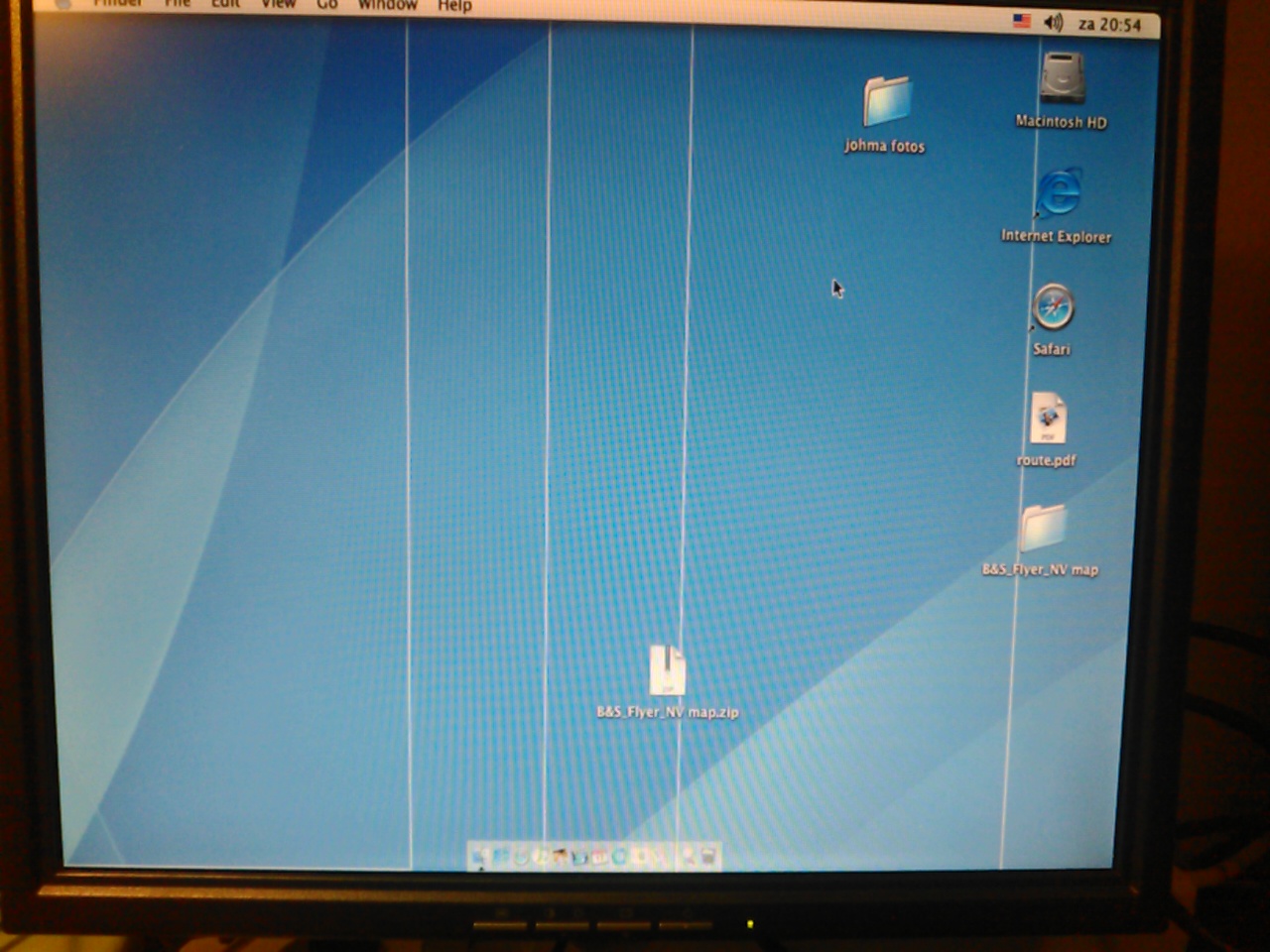
After the familiar desktop loaded I noticed some vertical stripes across the screen. This could be indicative of a problem with the graphics card... However, other UI elements like windows seem to be unaffected by the stripes, could they be part of the wallpaper? But why? And what's up with the horizontal stripes on the top bar? Wait a moment, those are pinstripes, I don't think we're dealing with Tiger here... Let's establish what it is we're dealing with before diving any further.
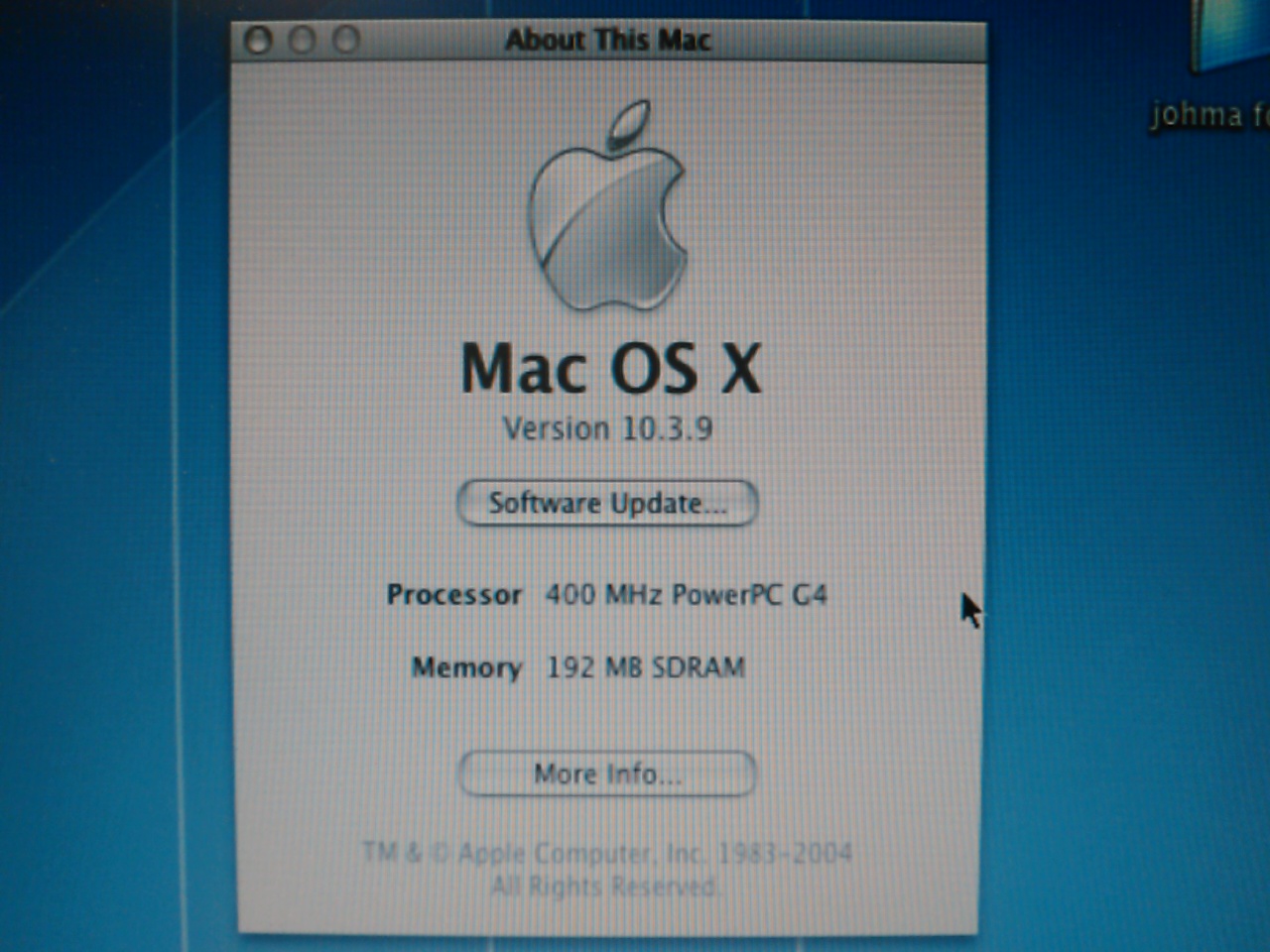
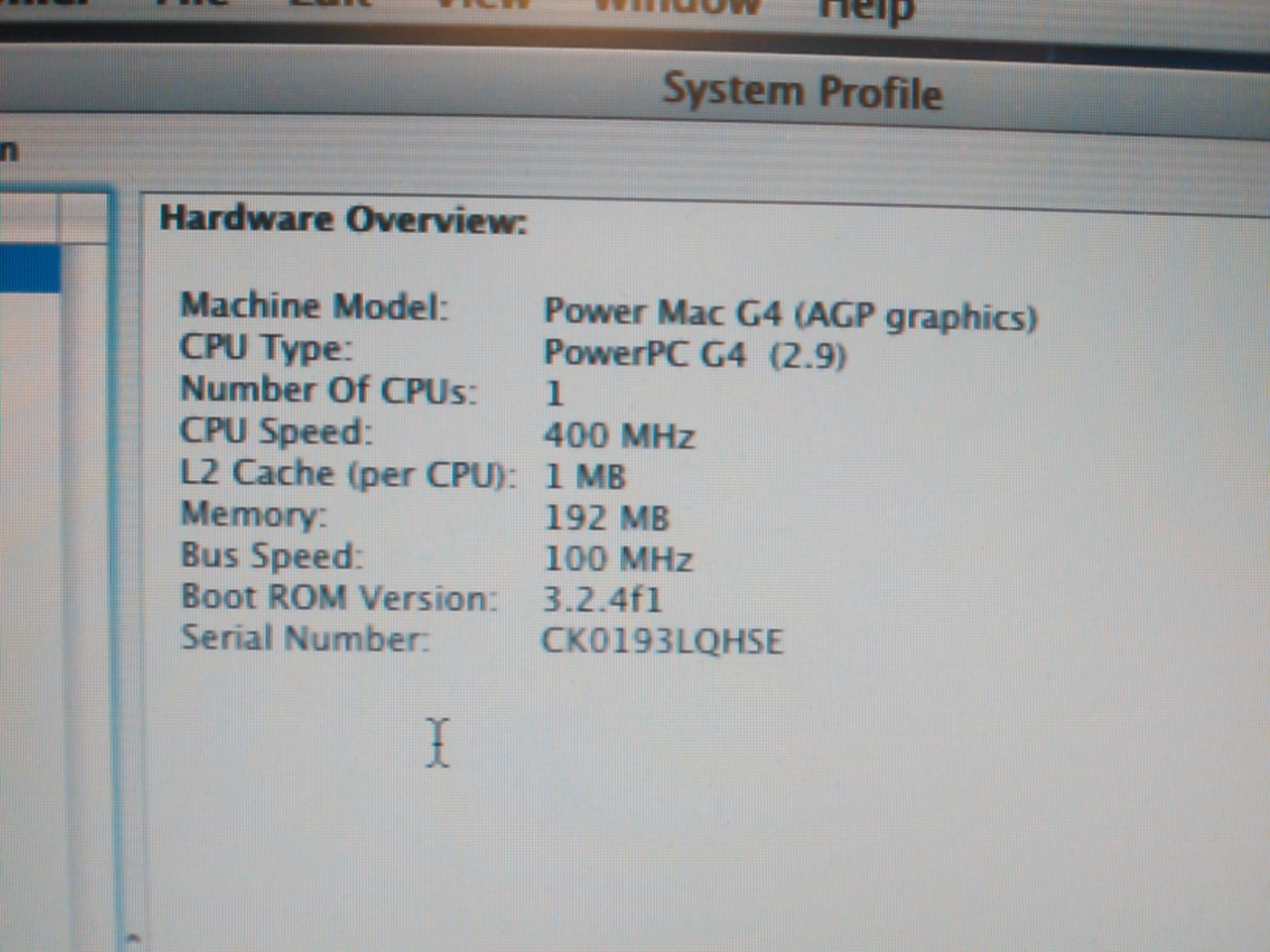
And wouldn't you know, it's Panther sporting a Tiger wallpaper. This is my very first experience with this version of the operating system. After all, my first time using an Apple computer was after Tiger was released. As for the hardware specifications for this machine, it's gotten a moderate RAM upgrade from 64 MB to 192 MB, as a 128 MB module has been added at some point. The hard disk drive seems to be a Quantum Fireball, which is somewhat nostalgic for me, as my first own computer had a Quantum hard disk as well. I'm actually quite surprised to see they still exist as a company, unlike Maxtor which actually acquired Quantum's hard disk division before being acquired by Seagate themselves.
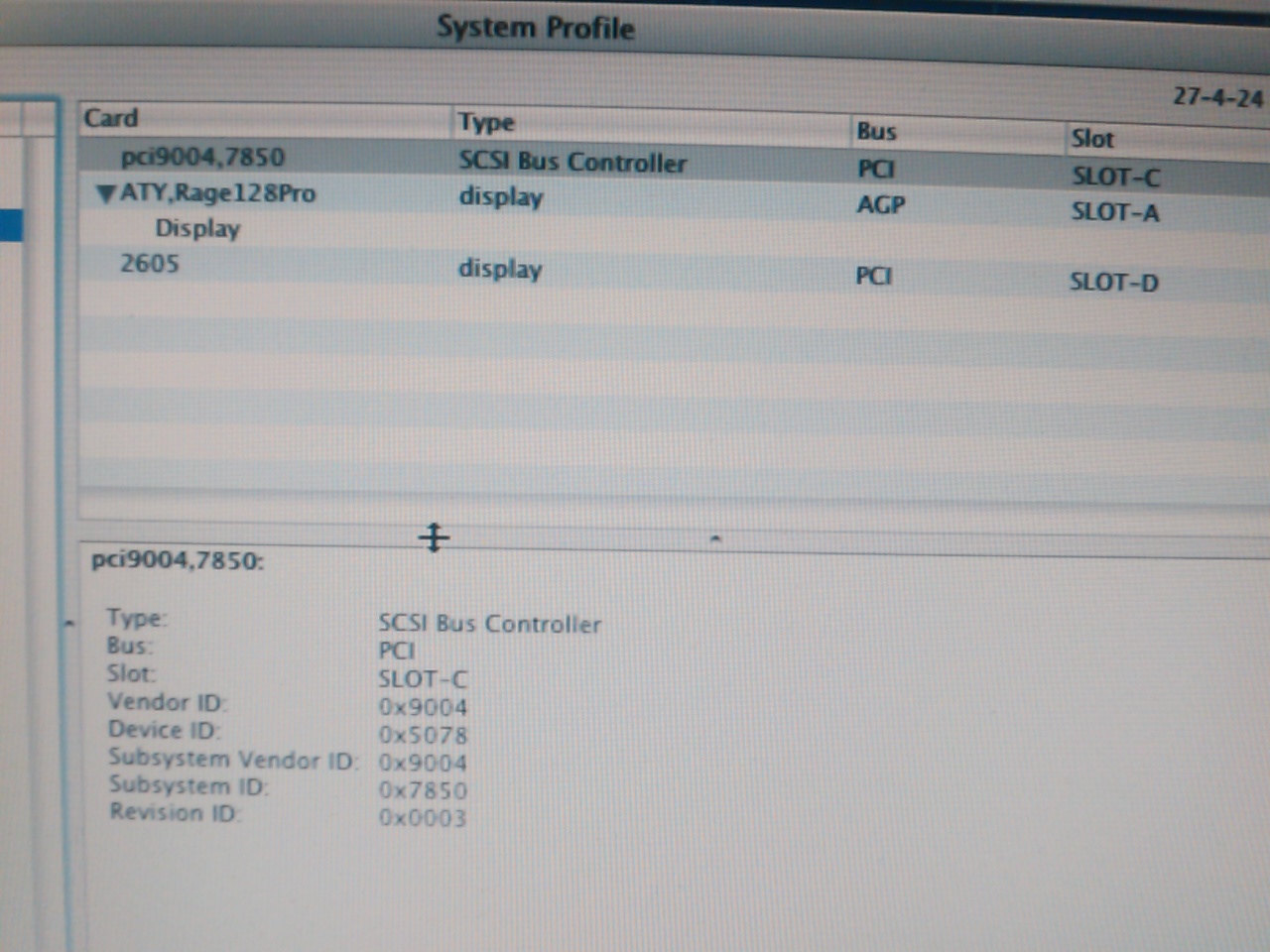
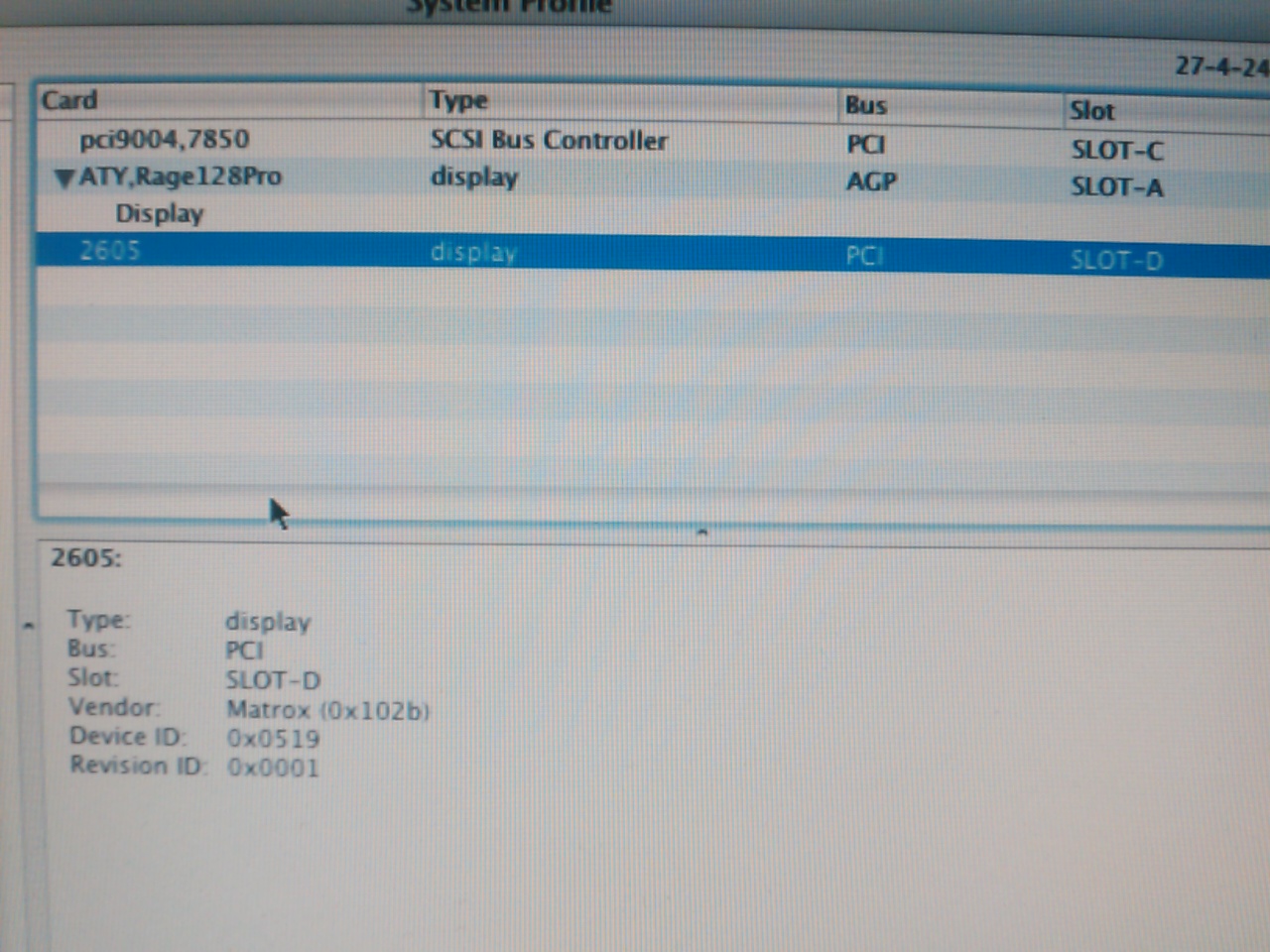
Up next are the PCI cards. By searching for the Vendor ID and Device ID I suspect the SCSI card is an Adaptec 2903 or 2930. I'm leaning towards the first as pictures match the DB25 port. The second graphics card is made by Matrox and from what I could find it's the "Millennium" model. I'll verify all of that later. Let's find out why there are stripes going across the screen and if there is anything interesting to find on the hard disk drive.
After changing the display resolution to the native resolution of my display, it became apparent that the stripes are in fact part of the wallpaper which appears to be a 2400 x 1500 version of the default Tiger wallpaper with some common resolutions overlayed. On the desktop there's an alias to Internet Explorer and Safari, I'm not sure why because both of them are in the dock as well. There's also a folder with rather large photos Preview don't want to open, from the thumbnails they look like stockphotos of vegetables. There's also an image with directions to an annual event of a company that does something with mortgages. And last but not least a zip and its unzipped folder containing an Adobe InDesign file. I can't open the file as InDesign doesn't appear to be installed. While on the subject of software, not a whole lot is installed, no office suite for example. iMovie 3 is installed, but the other iLife members are missing. As for third party applications, we got Firefox 1.0, Thunderbird 1.0, Internet Explorer 5.2.3 and Stuffit Expander 7.0.3.
The wallpaper can be found here.
The second browser war
I'm a Firefox person, that's no secret. I started with Internet Explorer on my Windows 98 computer, but switched to Firefox after discovering it. It was so much better and the introduction of tabbed browsing was a world of difference. Perhaps I'll write an article about web browsers in the future.
I open my favorite browser and I am greeted with the Google search engine. There appears to be no bookmarks or browsing history, so either it was wiped, or they Firefox was never used. It was missing from the dock after all. Most of the web uses newer security protocols, making Firefox 1.0 rather useless these days, but I'm pleased to see you can still look up asparagus.
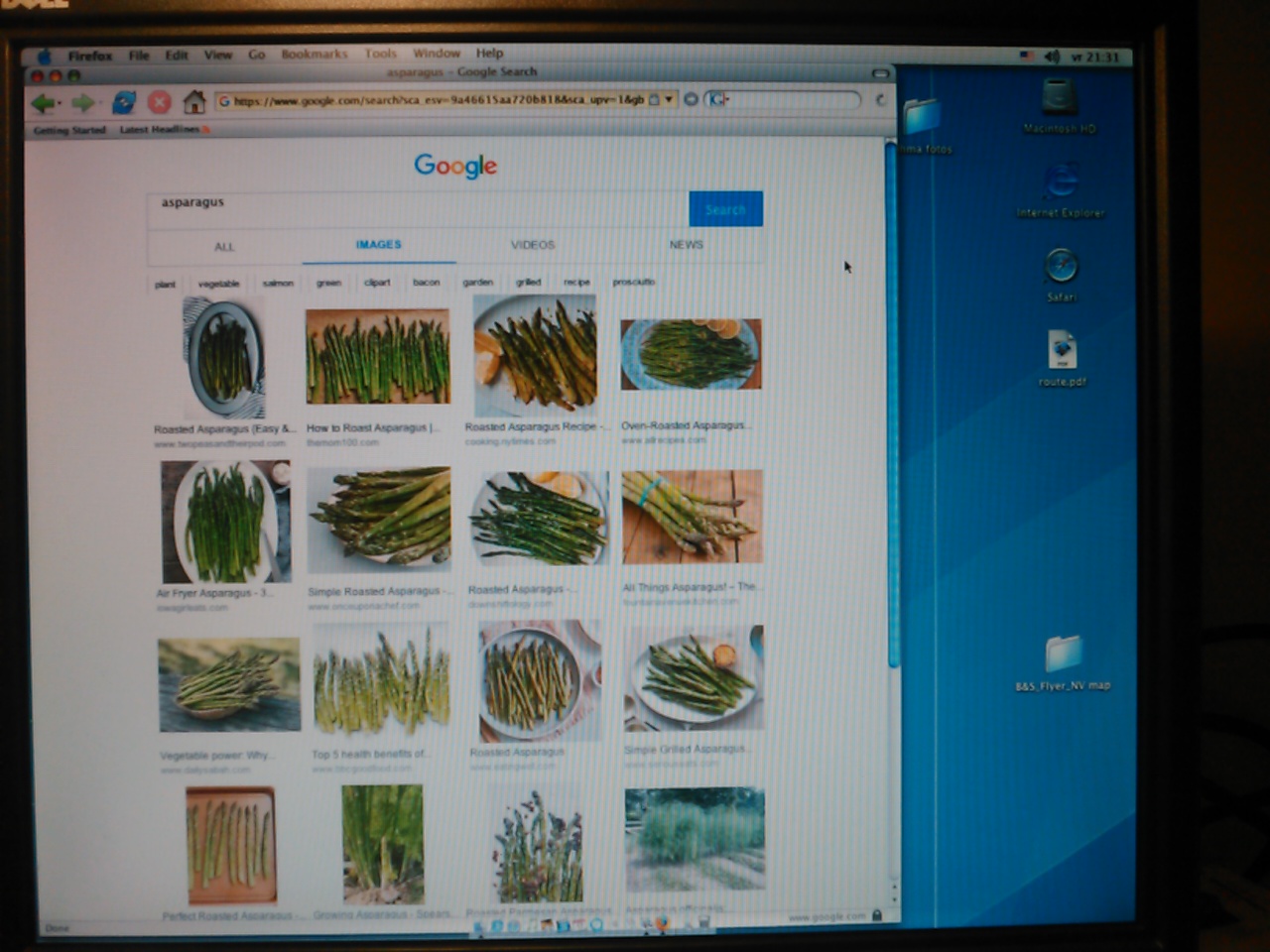
Next up is Safari and it opens with the brushed metal interface just like I remember. Once again, no real signs of use aside from a couple well-sorted regional bookmarks. They seem very standard so I don't think they haven't been added by the user.
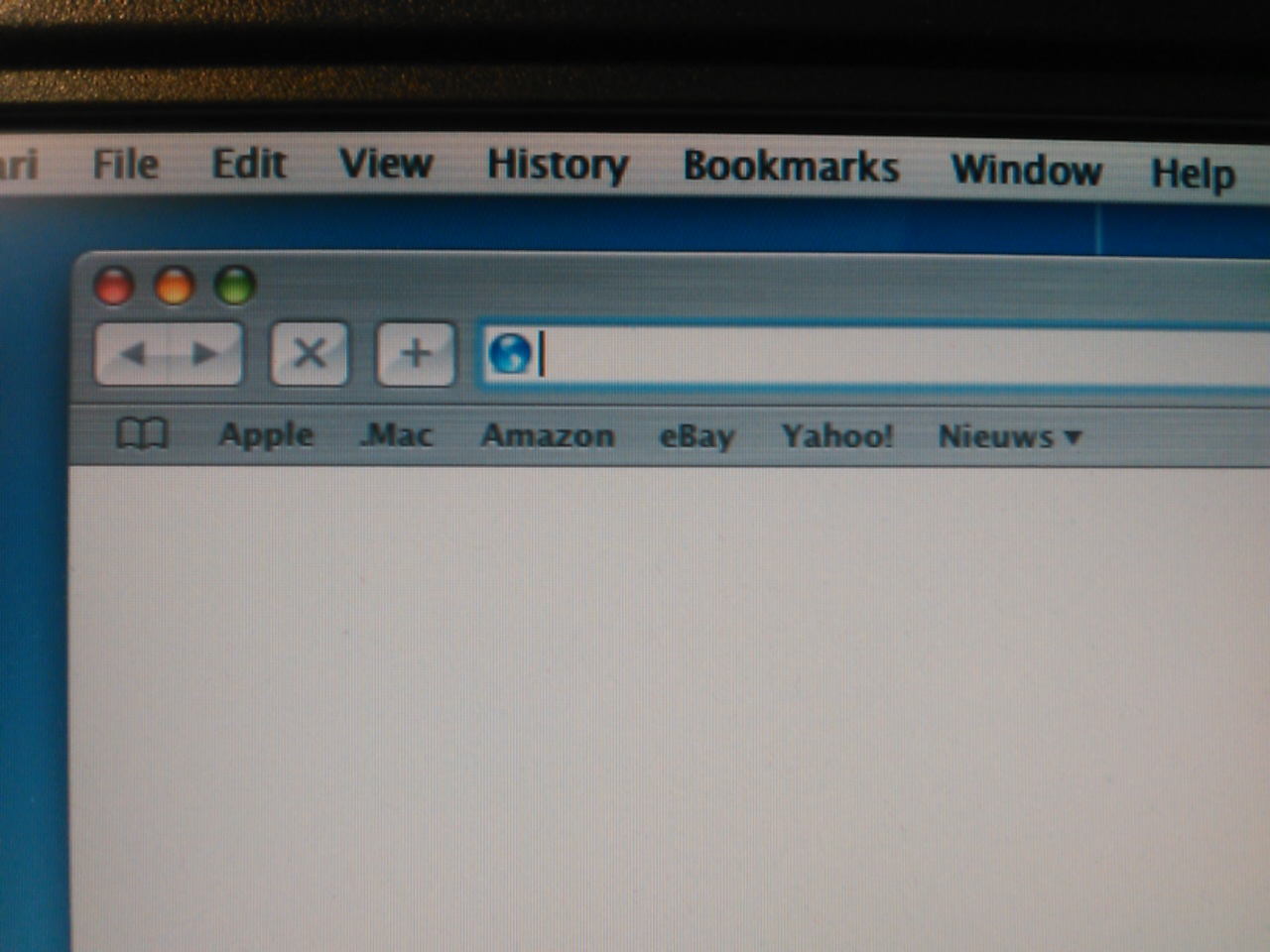
Last is Internet Explorer for Mac. A bit of an odd choice as development for that browser ceased before Panther was released, perhaps they upgraded to Panther and simply kept their preferred (and previously default) browser? And preferred it was, as I hit the jackpot here as it contains browser history from October 2004 all the way to July 2007. But a rather small jackpot it is. The previous owner of this machine wasn't exactly an avid surfer, on avarage they'd only log on overy other week... There's webmail, and a bunch of other websites possibly related to their job. Nothing out of the ordinary. But why would they still be using Internet Explorer in 2007? I must say I do appreciate the design language of the browser, the the Aqua styling, the pinstripes and the ability to match the accent color with your iMac/iBook are quite nice in my opinion.
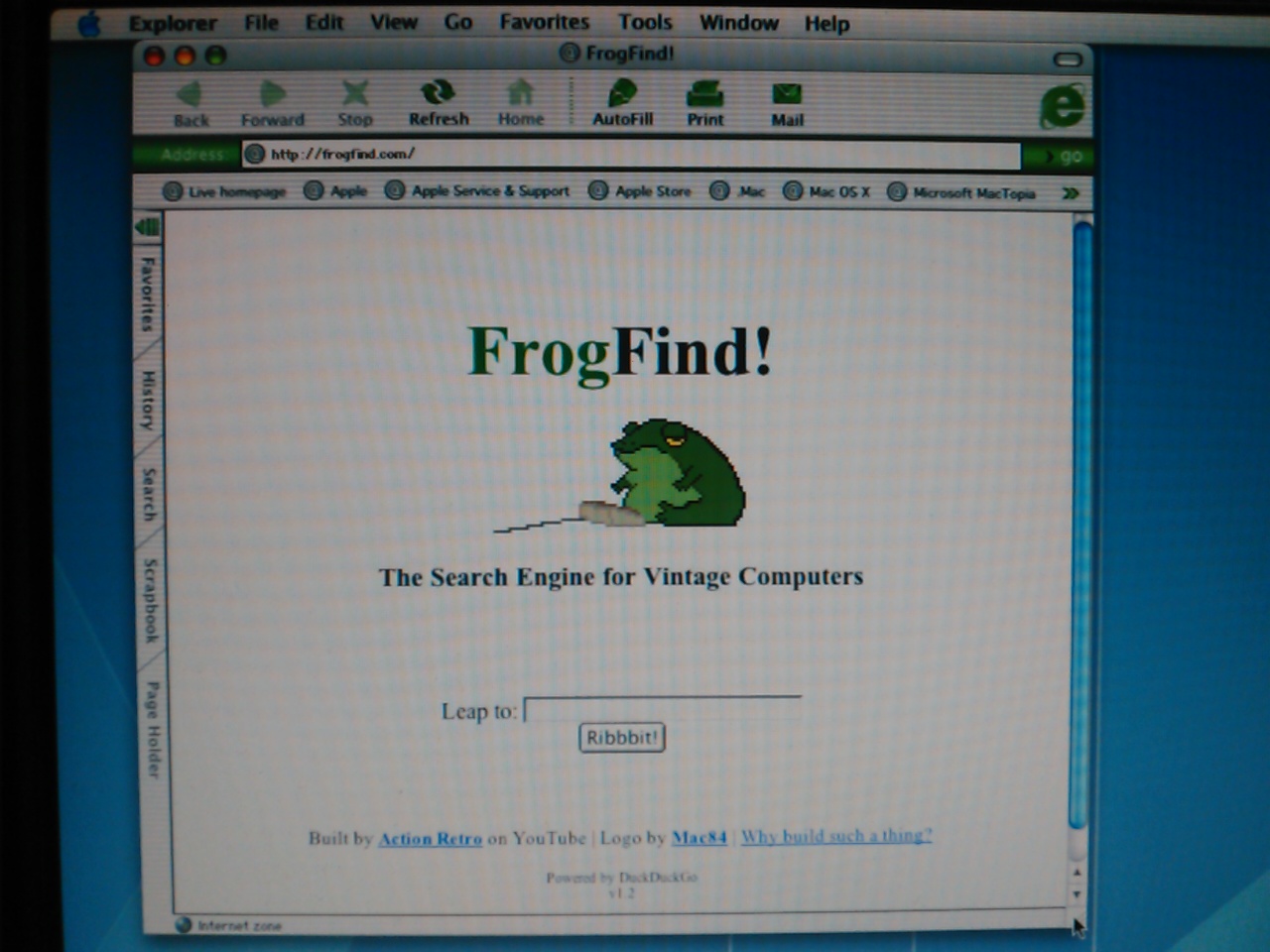

While on the subject of digging into someone's private affairs, let's check out the emails of this unsuspected victim. Considering the unused Firefox, I am doubting Thunderbird got any use, but I'll still check it out. Four emails of which one unread. Test-emails with the same main domain name as many of the websites in te browsing history. These websites all had their own subdomain and considering the emailaddress starts with "macuser" I think they might have used this computer to see if their stuff works also works on a Mac, not knowing no single Mac user was still using Internet Explorer in 2007.
Since Outlook is only for Classic and Entourage is missing, I turn my attenton to "Mail". And there we have it, more emails. Including the first four. Still mostly test emails for newsletters and a bunch of forwards. It appears that this computer used to belong to a media company and after some digging and crossreferencing, I found out that the person I got this computer from still works at the company. I contacted them and they told me the computer was used for graphic design and making invoices.
I personally wouldn't think a media company would be using a 1999 machine for graphic design in 2007
Creative Suite
There are a few more files, but I really want to open that indd file, and for that I need to install Adobe InDesign.
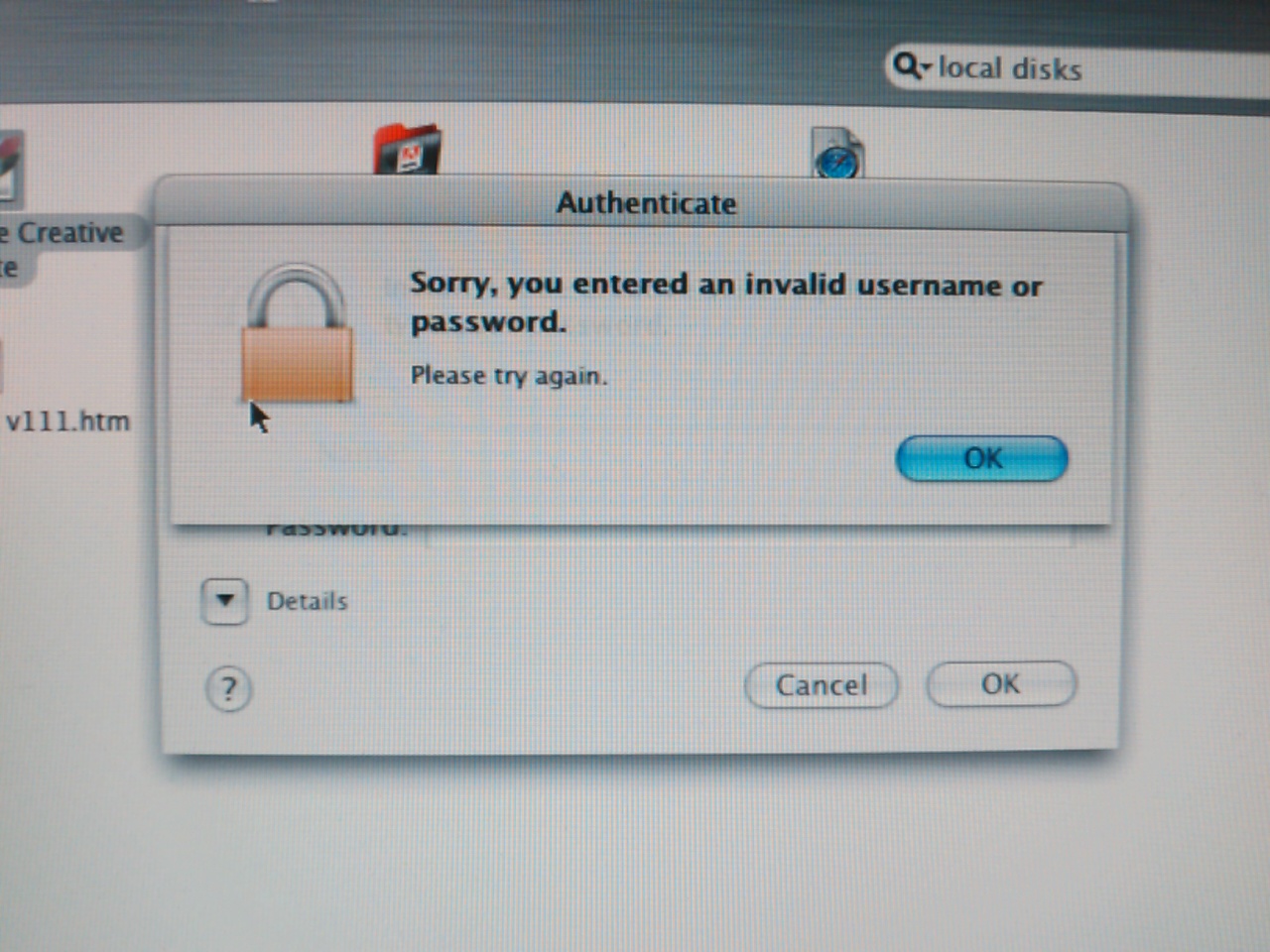
And with this, I hit my first roadblock. But by using the elite hacker technique called "using the password provided by the password hint" I gain full access and am able to install the Adobe Creative Suite. I forgot how long installing software could take. After roughtly 15 minutes the installer asks for the second disc. And after another 15 minutes the installation is finally complete and I can finally use InDesign.
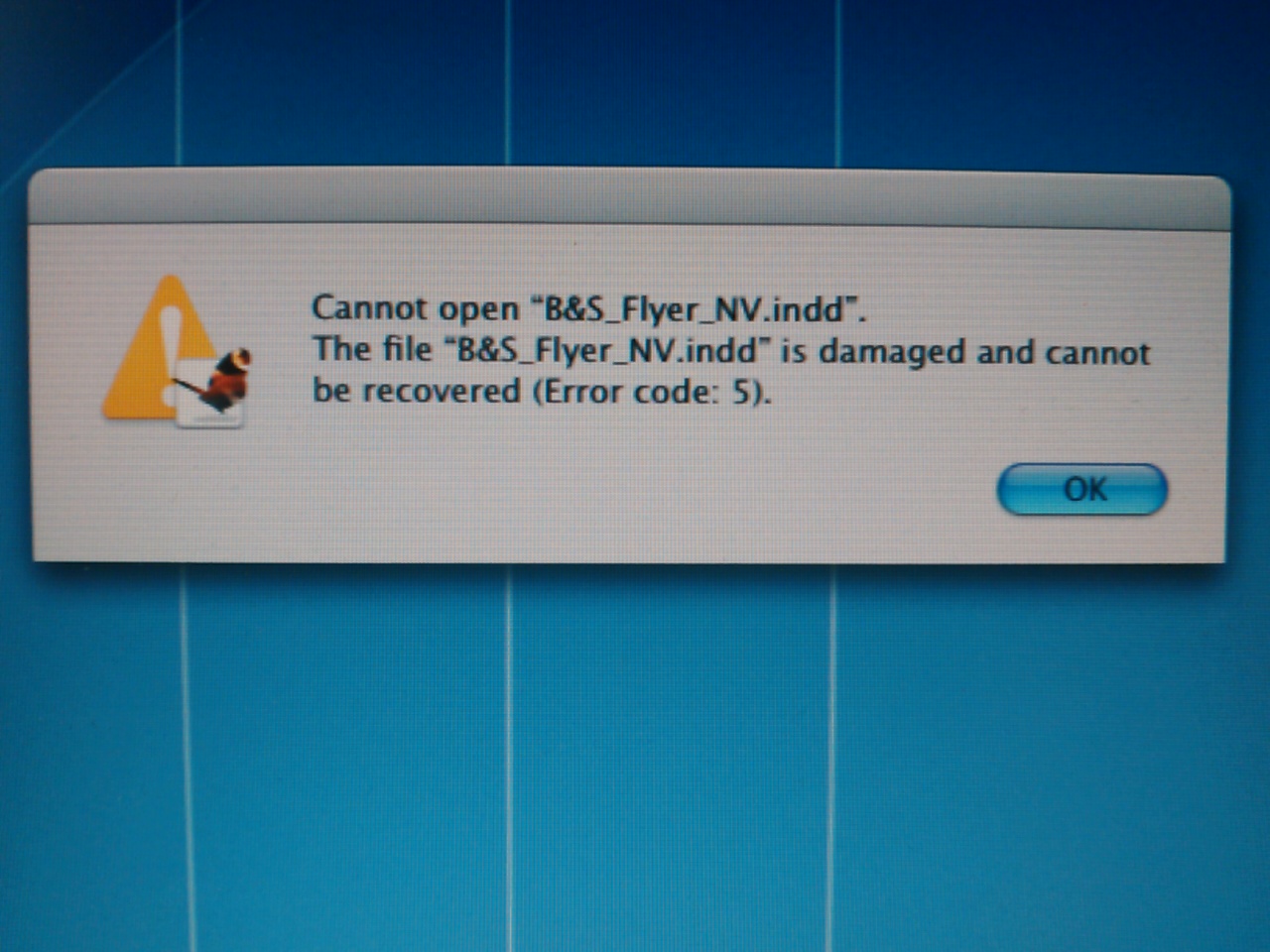
Oh. That's a little disappointing. Maybe I need a newer version of InDesign? Maybe the file is damaged and I just need to unpack the zip again. But then I noticed something, they didn't empty the trash, something I completely overlooked. I'm starting to get a little excited again, what could this chest of treasures contain? PDFs?, InDesign files? Photoshop files? Yes to all of that and more! I won't be going over every individual file, they're about what you'd expect, although I wasn't expecting what seems to be a tabocco ad and a cute little flash game?
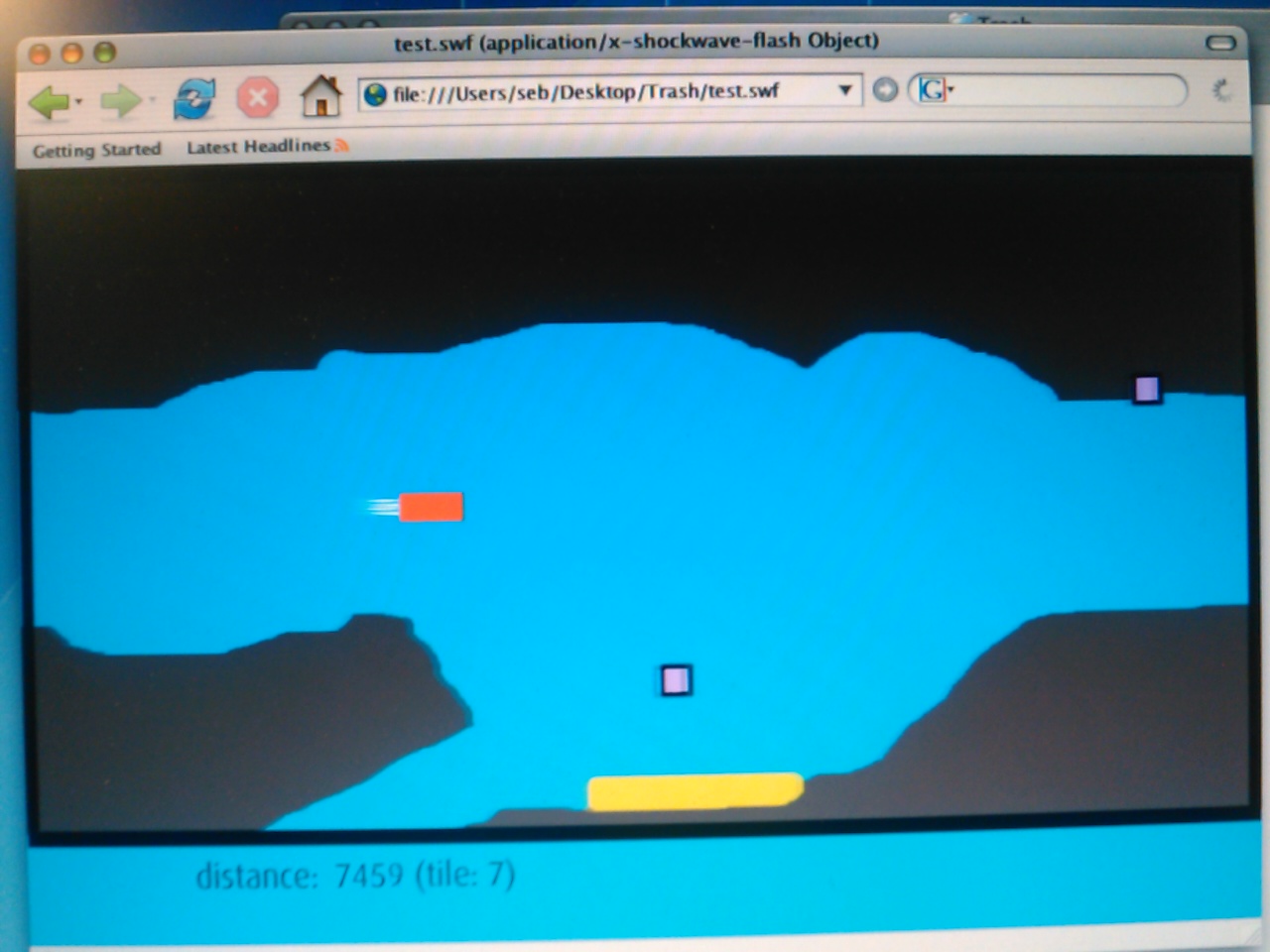
This was an interesting find and although people really should wipe their computers before parting with them, I'm happy they don't. I'll be writing a follow-up on the hardware later as I'm quite curious about that Matrox card, but for now I will shut down the computer and call it a day.
Update: after talking a little more with the previous owner I mentioned I thought it would be unusual for a media company to be using this a 1999 computer for graphic design in 2004-2007 and that I personally thought that the computer was mainly used to test their (web)productions. My suspicions were confirmed as they told me that the computer served as a test device for (x)HTML and Flash in browsers like IE 4.5 and 5.0.